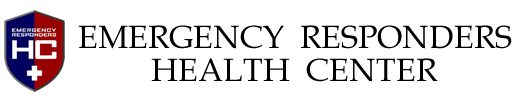Online Booking Instructions
For Mental Health Check-In Sessions
- Use the button below to advance to online scheduling.
- Click on your preferred provider to view their next available appointment. (Click on the calendar icon to advance to your selected month; use the < > arrows to scroll through calendar weeks.)
- When you find an available appointment date that works for your schedule, click on the [Next Availability] link. Click on your preferred time block in the calendar view that opens, to access the Booking Form. See image to the right.
- If you do not see an available appointment that works for your schedule, consider selecting a different provider.
- If you do not see any available appointments that work for your schedule, please call our Medical Receptionists to assist you.
- IMPORTANT: You will receive a text reminder shortly after scheduling your Check-In session. A Medical Receptionist will reach out to you with additional information several days prior to your appointment time. If you do not receive these confirmations, it is possible that your appointment was not reserved on our schedule. Please contact our office for assistance.